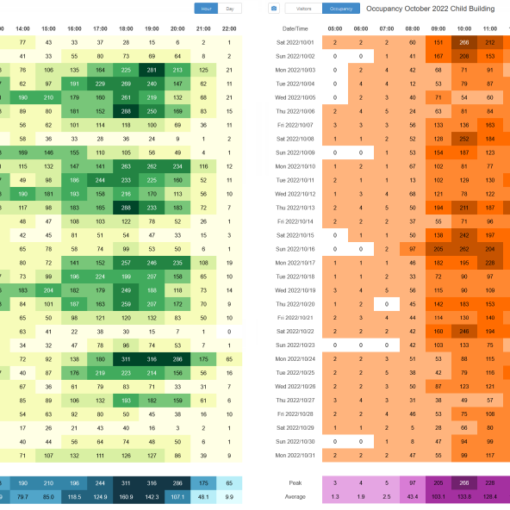Click on the PDF Report button on your Visitor report and the Xenometric Web Reporting will download a PDF to your device.


The PDF will contain the visitor chart and table. Your logo can be added to the title and footer of PDF for a professional look.
The table shows the current period’s data as well as the comparison data that you selected in the web reporting.
You can also have these PDF reports automatically emailed to your inbox each data, week or month.
The PDF report will automatically scale to portrait or landscape and will use 1 or 2 pages to best represent the data you have chosen to view.
You can also save an image of any chart or table for use in your documents. If Xenometric’s Web Reporting is running on your server, none of the data ever leaves your private environment.
All the same functionality is available on the Xenometric Cloud. Try it out here, https://xenocloud.xenometric.com:7443/$/start/?user=demo&pass=demo.